Issues with resetting your password
Some members have reported finding themselves in a loop when trying to reset passwords, getting the following error message:
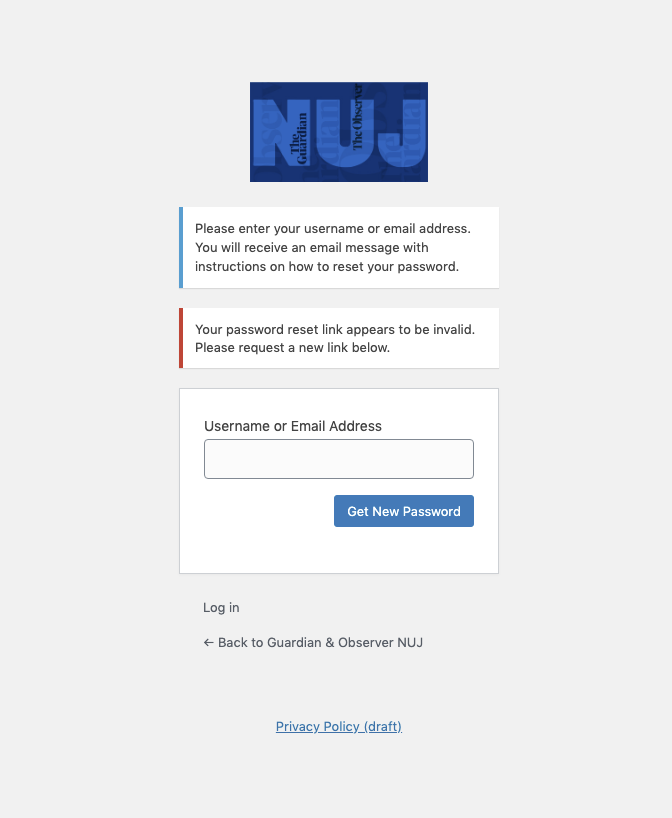
The potential causes
1. The link in the password reset email expires after it has been used once.
You can’t use the same link again to try and reset your password. If you need to reset your password at any point click the ‘Forgot password’ link on the login screen to request a new password reset email.
2. This website uses cookies for user authentication and session management. It also enables caching to make the website load faster.
While these are beneficial, cookies and cache can cause a WordPress redirect loop issue. The problem arises when your browser’s cookies and cache still hold onto old information or use outdated files.
Please follow the instructions below and clear your browser cache and cookies before and after clicking the password reset link in the email.
How to clear your browser cookies and cache in popular web browsers:
Google Chrome
- Click the three-dot menu at the top-right corner, then select History. Alternatively, you can press Ctrl+H.
- Choose Clear browsing data from the left column.
- Once the dialog box appears, tick the Cookies and other site data and Cached images and files options. Set the time range to All time, then click Clear data.
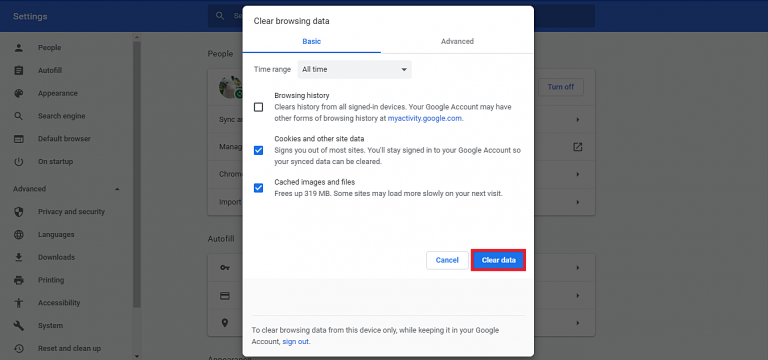
Mozilla Firefox
- Select the hamburger button at the top right corner, then got to Options -> Privacy & Security.
- Navigate to the Cookies and Site Data section and select Clear data.
- Tick the Cookies and Site Data and Cached Web Content options, then click Clear.
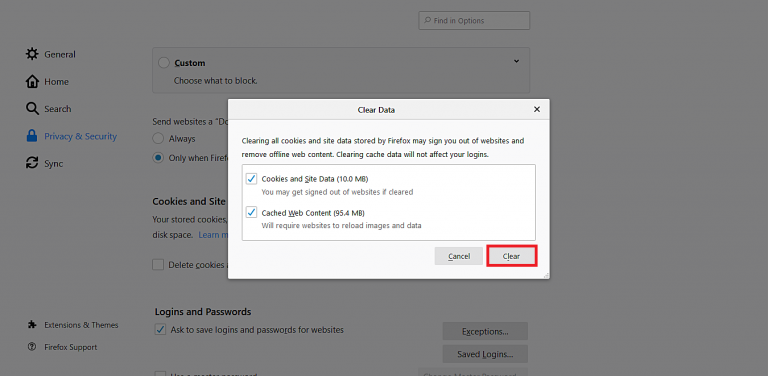
Safari
- Navigate to Preferences -> Privacy. Alternatively, you can press Command+.
- Select Remove All Website Data button, then click Remove Now.
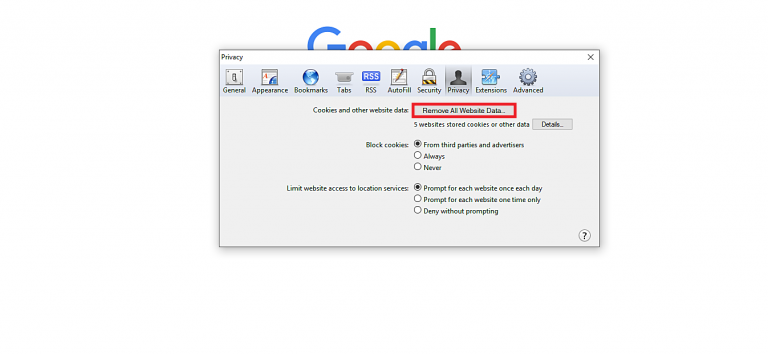
Microsoft Edge
- Click the three-dot menu at the top right corner, then select History. You can also press Ctrl + H.
- Select the Clear history link to open the Clear Browsing Data menu.
- Tick the Cookies and saved website data and Cached data and files options, then click Clear.
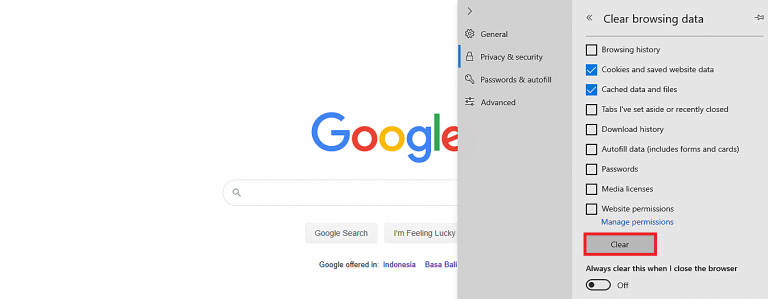
If you are still experiencing issues please contact our development team who will do their best to assist. Please be as descriptive as you can, include screenshots and details about the browser and email client you are using.
Thanks.